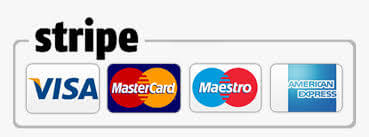sarasotai konferencia

WELCOME TO THE NEW HMAA WEBSITE
Website address: https://hmaa.org
The website is optimized for the latest browsers, so please use Safari, Google Chrome or Microsoft Edge (Explorer does not seem to work well). The website is completely new and may have some glitches in the beginning, although we tried to test everything. If you see any issues
(typos, link not working correctly, etc.) please let us know so we can fix it asap.
CREATE AN ACCOUNT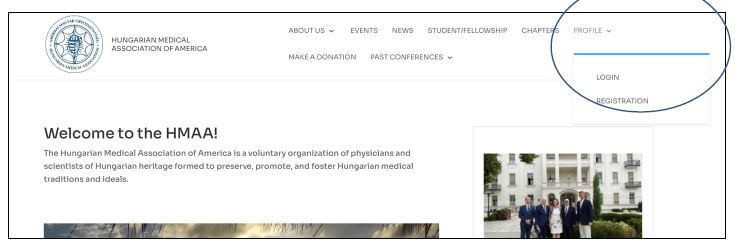 In order to access various functions on the website (like conference registration, abstract submission, etc.) you have to register (create an account). This process only creates an account for you on the website, it has nothing to do with membership or conference registration.
In order to access various functions on the website (like conference registration, abstract submission, etc.) you have to register (create an account). This process only creates an account for you on the website, it has nothing to do with membership or conference registration.
Please click on PROFILE and choose REGISTRATION.
Enter the requested data and press SUBMIT.
You will receive an email (“HMAA Your username and password info”) which will provide the username you created, a temporary password and a link to the website. Once you log in, you can change the password under PROFILE. It may take a few minutes to receive the emails.
Sometimes the email ends up in the junk folder, so please check there as well if do not seem to receive the email. If this is the case, please move the email from the Junk folder to your Inbox, which will prevent further emails from the HMAA to end up in the Junk folder.
MEMBERSHIP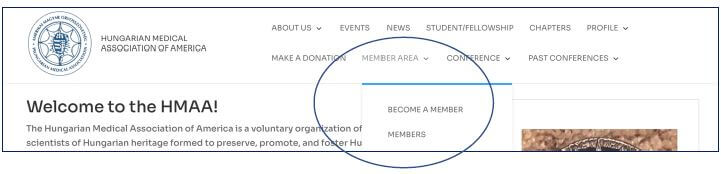 Once you log in to the website, you will see a menu item named “MEMBER AREA”. If you want to become a Member of the HMAA, in order to register for the meeting at the Member rate or access additional contents on the website, you will have to become a Member. In the “MEMBER AREA” please choose “BECOME A MEMBER”. Please choose the correct membership category, enter the required data, upload a picture, etc. and pay the membership dues. Please note that the system will only accept and recognize you as a Member if the dues are paid. This information is used to automatically offer you the appropriate membership rate when you register for the conference and helps our books to be current and updated. If you have already paid your dues for 2022, please pay again to become a member. Your dues payment will be refunded to you, unless you want to consider it as a one time donation to the HMAA.
Once you log in to the website, you will see a menu item named “MEMBER AREA”. If you want to become a Member of the HMAA, in order to register for the meeting at the Member rate or access additional contents on the website, you will have to become a Member. In the “MEMBER AREA” please choose “BECOME A MEMBER”. Please choose the correct membership category, enter the required data, upload a picture, etc. and pay the membership dues. Please note that the system will only accept and recognize you as a Member if the dues are paid. This information is used to automatically offer you the appropriate membership rate when you register for the conference and helps our books to be current and updated. If you have already paid your dues for 2022, please pay again to become a member. Your dues payment will be refunded to you, unless you want to consider it as a one time donation to the HMAA.
CONFERENCE REGISTRATION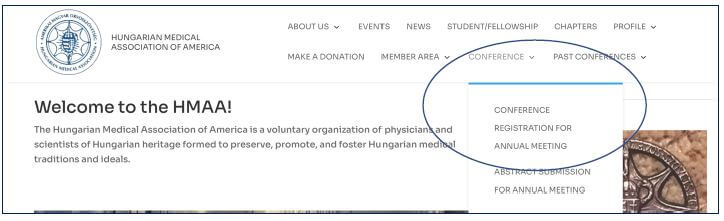 The website only manages the registration for the HMAA Annual Scientific Meeting in Sarasota. If you want to register for the Balatonfured Conference, please click on the link to the Hungary Chapter website. This information is also available under the Balatonfured Conference posting
The website only manages the registration for the HMAA Annual Scientific Meeting in Sarasota. If you want to register for the Balatonfured Conference, please click on the link to the Hungary Chapter website. This information is also available under the Balatonfured Conference posting
on the main page or under the “EVENTS” menu item. If you wish to register for the Annual Meeting in Sarasota, please choose from the top menu
“CONFERENCE” and then “CONFERENCE REGISTRATION FOR ANNUAL MEETING”. There is a box where you can enter whether you want to register for the meeting. Choose “Yes” if you want to register. If you choose “No”, the website will allow you to purchase (additional) tickets for the various social functions if you need more or have not purchased them when you registered for the meeting. Please note, that in this case (NOT registering for the meeting), you have to choose at least one social function ticket for the transaction to complete. If you choose to register for the Meeting, the page will show all registration categories as information, but it will only offer you the options available based on your HMAA Membership status. If you are not a paid member, you will not see the Member options for registration. However, the site will offer you the option to become a Member at this point. The one exception is the Resident/Fellow category, because currently there is only one Resident/Fellow registration rate independent of membership status. Registration for students is free, however, we encourage all students to become Junior Members (which is free of charge).
If you are an INVITED SPEAKER at the meeting, you will receive a “coupon code” from us. Please choose “Yes” for the question whether you are an invited guest and enter the coupon code. In this case the registration will be free of charge. You will also be able to purchase tickets for the various SOCIAL EVENTS at this time. If you decide to purchase these tickets later or need additional ones, you will also be able to do that later (see above). Please note that the Opening Reception is included in the registration fee for registered participants.
Example of the registration page if you are a Member of the HMAA:
Example of the registration page if you are NOT a Member of the HMAA: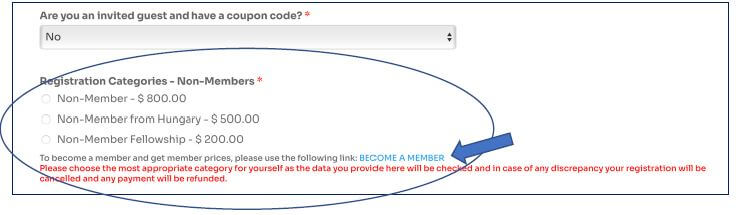 ABSTRACT SUBMISSION
ABSTRACT SUBMISSION
If you would like to submit an abstract for the Annual Meeting, please to “CONFERENCE” and
“ABSTRACT SUBMISSION FOR ANNUAL MEETING”.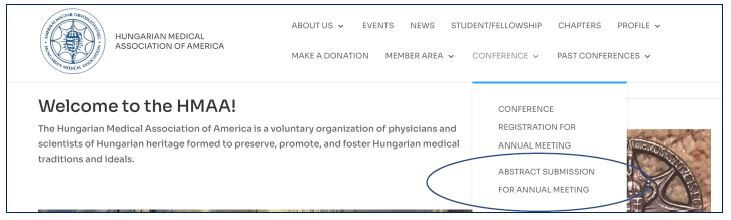 Please fill in the requested information for the presenting author, including a short biography
Please fill in the requested information for the presenting author, including a short biography
and picture (to be used in the published Archives for the meeting).
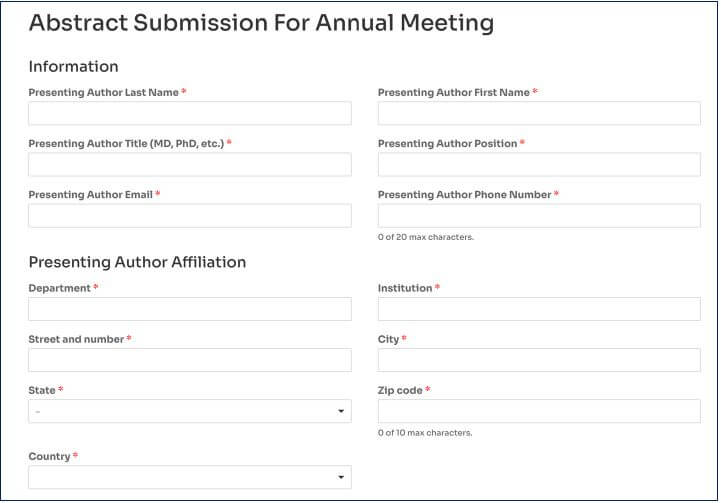
You also have the option to upload presentation materials such as the Powerpoint Presentation
for the meeting. You can also do that later; you will receive an acknowledgement email when
you submit your abstract which will contain a link to upload you Powerpoint.
Next, fill the requested data for Authors and Institutions. Please use the slide button to
determine how many Authors and Institutions you want to enter. You will be able to enter up
to six (6) Authors and Institutions individually. If you have more than that and you have
selected the slide button to show 6, an additional free-text field named “Additional Authors”
will appear, where you can enter the additional authors and corresponding institutions.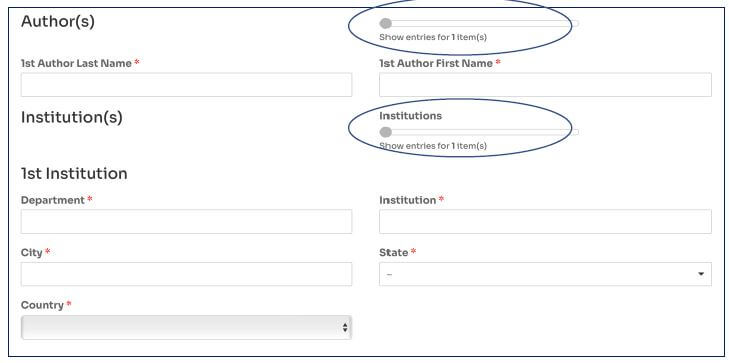 Fill in the required information for the “Conflict of Interest Form” and the “Valid Contents
Fill in the required information for the “Conflict of Interest Form” and the “Valid Contents
Declaration Form” (these forms are required to obtain CME accreditation for the meeting). You
can sign the forms using the mouse on the computer or drawing with your fingers on a touch
screen device. Please accept, fill out and sign the “Speaker Release Form”. Then click on
“SUBMIT ABSTRACT”. You will receive an acknowledgement email with a link to upload you
presentation material.
The other menu items are self explanatory. Of note, you can see the Program Books and
Archives of past meetings under “PAST CONFERENCES”.
Again, many of the menu items are only visible/available when you are logged in to the
website. Some items (like GALLERIES) are only available to Members.
Please let us know if you have any problems.